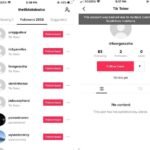Welcome to the world of WebcamXP 5 – your ultimate solution for all things webcam-related! Whether you’re a security-savvy homeowner, a dedicated pet parent wanting to keep an eye on your furry friends, or simply someone who loves capturing life’s moments in real-time, WebcamXP 5 has got you covered. With its array of features and functions, this software is set to revolutionize how you interact with webcams. Let’s dive into the details and discover why WebcamXP 5 stands out from the crowd!
Features and Functions
WebcamXP 5 offers a wide range of features and functions that make it stand out among webcam software options. One key feature is its support for multiple cameras, allowing users to monitor different locations simultaneously. The software also provides motion detection capabilities, alerting users when movement is detected in the camera’s view.
Moreover, WebcamXP 5 enables remote access to live feeds from any location using a web browser or mobile device. This feature comes in handy for those who need to keep an eye on their property or loved ones while away. Additionally, the software supports various video formats and resolutions, ensuring compatibility with different devices and preferences.
Furthermore, WebcamXP 5 includes powerful scheduling options, allowing users to set specific times for recording or monitoring activities. The ability to record videos locally or stream them online adds versatility to the software’s functionality. These features and functions make WebcamXP 5 a versatile and user-friendly solution for webcam surveillance needs.
Pros and Cons of WebcamXP 5
Pros: WebcamXP 5 offers a user-friendly interface that makes it easy for both beginners and advanced users to navigate. The software supports a wide range of webcams, making it versatile for various devices. Additionally, WebcamXP 5 provides high-quality video streaming with customizable settings to suit different needs.
Cons: One drawback of WebcamXP 5 is that the free version has limited features compared to the paid version. Some users may find the pricing for the full version slightly on the higher side, which could be a deterrent for those looking for more budget-friendly options. Furthermore, occasional bugs or glitches have been reported by some users when using certain functionalities within the software.
Despite these drawbacks, WebcamXP 5 remains a popular choice among users due to its ease of use and quality performance in webcam management and streaming tasks.
User Reviews and Ratings
User Reviews and Ratings play a crucial role in providing insights into the real user experience with WebcamXP 5. Many users have praised the software for its user-friendly interface, making it easy to set up and use without much hassle. Some users appreciate the variety of features offered by WebcamXP 5, allowing them to customize their webcam settings according to their preferences.
Additionally, positive feedback has been given regarding the stability and reliability of the software during continuous usage. Users have reported smooth streaming capabilities even when running multiple webcams simultaneously. On the flip side, some users have mentioned experiencing occasional glitches or lagging issues while using certain features within WebcamXP 5.
User Reviews and Ratings reflect a generally positive sentiment towards WebcamXP 5 for its performance and functionality, making it a popular choice among users looking for a reliable webcam software solution.
Comparison with Other Webcam Software
When it comes to webcam software, WebcamXP 5 stands out for its versatility and user-friendly interface. Compared to other options on the market, WebcamXP 5 offers a wide range of features that cater to both personal and professional needs.
Unlike some competitors that may have limited compatibility with different operating systems, WebcamXP 5 is designed to work seamlessly across various platforms. This makes it a convenient choice for users who switch between devices frequently.
In terms of functionality, WebcamXP’s 5 excels in providing high-quality video streaming and advanced customization options. Users can easily adjust settings such as resolution, frame rate, and compression levels to suit their specific requirements.
Furthermore, WebcamXP’s 5 distinguishes itself through its robust security measures, ensuring that your live feeds remain protected from unauthorized access or breaches.
When considering the features, performance, and security aspects of webcam software options available today, WebcamXP’s 5 emerges as a top contender worth exploring further.
How to Use WebcamXP 5 for Different Purposes
Want to make the most out of WebcamXP 5? Here’s how you can utilize this versatile software for various purposes. For those working from home, turn your webcam into a surveillance system with motion detection capabilities. Keep an eye on your surroundings and feel secure during virtual meetings or when stepping away from your desk.
If you’re a content creator, use WebcamXP’s 5 to live stream events, tutorials, or gaming sessions with ease. Engage with your audience in real-time and create dynamic content that stands out. Additionally, photographers can take advantage of WebcamXP 5’s high-quality image capture feature for snapping professional shots remotely.
For families and friends separated by distance, stay connected through video calls using WebcamXP’s 5. Share special moments, celebrate occasions together virtually, and bridge the gap between loved ones effortlessly. With its user-friendly interface and customizable settings, WebcamXP’s 5 adapts seamlessly to cater to diverse needs across different domains.
Conclusion
WebcamXP 5 is a feature-rich webcam software that offers users a comprehensive solution for their surveillance, broadcasting, and video conferencing needs. With its user-friendly interface and wide range of functionalities, WebcamXP’s 5 stands out as a top choice in the market.
If you are looking for a reliable and versatile webcam software that provides seamless integration with various devices and platforms, WebcamXP’s 5 is definitely worth considering. Its advanced features, ease of use, and compatibility make it a valuable tool for individuals and businesses alike. Give WebcamXP’s 5 a try today to enhance your webcam experience!