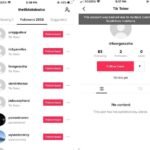Given the numerous possibilities on the market, locating the greatest gaming computer for money online can be challenging. But with the correct information and direction, you can choose wisely and get the most for your money.
Look for a computer with additional RAM slots, available PCIe slots for future GPU upgrades, and compatibility with the latest connectivity standards, such as USB 3.1 or Thunderbolt. By choosing a gaming computer with upgrade potential, you can extend the lifespan and relevance of your gaming computer.
Establish a Budget:
Establishing your budget is crucial before you start your search. You can focus on computers that are in your price range by limiting your options and selecting a budget. The cost of gaming laptops might vary greatly, so having a budget in mind will enable you to narrow down your search.
Research Gaming Requirements:
Understanding the minimum and recommended system requirements for the games you plan to play is essential. Different games have varying demands in terms of processing power, RAM, and graphics capabilities. Make a list of the games you play or plan to play and note down their requirements. This information will help you choose a computer that can handle your gaming needs without overpaying for unnecessary features.
PU and GPU:
The Central Processing Unit (CPU) and Graphics Processing Unit (GPU) are crucial components for gaming performance. Look for a gaming computer with a powerful CPU and GPU combination to ensure smooth gameplay and optimal graphics rendering. Popular choices for gaming CPUs include Intel Core i5 or i7, or AMD Ryzen 5 or 7. When it comes to GPUs, options from NVIDIA (such as the GeForce GTX or RTX series) and AMD (such as the Radeon RX series) are widely regarded for their gaming capabilities.
RAM and Storage:
Random Access Memory (RAM) and storage are important factors to consider when evaluating a gaming computer. Aim for a minimum of 8GB of RAM, although 16GB is becoming the standard for gaming PCs. This will allow for smooth multitasking and optimal game performance. In terms of storage, consider a combination of Solid State Drive (SSD) and Hard Disk Drive (HDD). An SSD will provide faster load times, while an HDD will offer more storage space at a lower cost.
Display and Resolution:
If you’re a serious gamer, the display quality and resolution are critical. Look for a gaming computer with a high-definition monitor and a resolution that matches your preferences. Common resolutions include Full HD (1920 x 1080 pixels) and 4K Ultra HD (3840 x 2160 pixels).
Cooling and Upgradeability:
Heat management is essential for gaming computers, as intense gaming sessions can generate a significant amount of heat. Look for a system with efficient cooling mechanisms, such as multiple fans or liquid cooling, to prevent overheating and ensure optimal performance. Additionally, consider the upgradeability of the computer. A system that allows easy component upgrades will ensure that you can keep up with future gaming advancements without having to purchase an entirely new computer.
Reviews and Recommendations:
Once you’ve narrowed down your options, it’s helpful to read reviews and seek recommendations from trusted sources. Online forums, tech review websites, and customer feedback can provide valuable insights into the reliability and performance of specific gaming computers. Pay attention to both positive and negative reviews to get a balanced understanding of the product.
Compare Prices and Retailers:
Take the time to compare prices from different online retailers. While popular e-commerce platforms may offer convenience, don’t forget to check the websites of manufacturers and specialized gaming retailers. They may have exclusive deals or discounts on gaming computers that can save you money. Consider warranty options and after-sales support as well when comparing prices.
Pre-built vs. Custom-built Computers:
In the realm of gaming computers, you’ll encounter pre-built and custom-built options. Pre-built computers come ready to use upon delivery, providing convenience, warranties, customer support, and pre-installed software. These systems are ideal if you prefer a hassle-free gaming experience and don’t want to handle the technical aspects of building a computer.
Consider Your Comfort Level and Customization Needs:
When deciding between pre-built and custom-built options, consider your comfort level with computer assembly and your desired level of customization. If you’re new to gaming PCs or value convenience, a pre-built computer may be the best choice. On the other hand, if you enjoy the process of customization and want to maximize value, a custom-built computer may be more suitable. Assessing your preferences will help you determine which option aligns with your needs.
Look for Deals and Discounts:
Keep an eye out for deals and discounts offered by retailers or manufacturers. Online retailers frequently hold sales during holidays or special events, resulting in significant price reductions for gaming computers. Stay updated on promotions and exclusive discounts by signing up for newsletters or following gaming hardware manufacturers on social media. By taking advantage of these opportunities, you can save money on your purchase.
Consider Used or Refurbished Options:
If you have a limited budget, you might consider purchasing a used or refurbished gaming computer. Websites like eBay or local classified ads platforms often feature listings for used gaming PCs at lower prices. However, exercise caution by thoroughly researching the seller’s reputation, assessing the computer’s condition, and reviewing available warranties or return policies. This approach can be a cost-effective way to acquire a gaming computer, but it’s important to ensure you’re making a reliable purchase.
Future-Proofing:
When selecting a gaming computer, it’s worth considering future-proofing. Technological advancements occur rapidly, and future games may require more powerful hardware. While it’s impossible to future-proof completely, you can invest in components that offer optimal performance today and allow for future upgrades.
Bottom Line:
Finding the best value gaming computer online involves careful consideration of your budget, gaming requirements, and computer specifications. Take the time to research, compare prices, read reviews, and assess both pre-built and custom-built options. Additionally, be mindful of potential deals and discounts, explore used or refurbished alternatives when necessary, and keep future-proofing in mind. By following these steps, you can make an informed decision and select a gaming computer that offers outstanding performance and value for your investment.