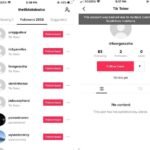A photography software available for both iOS and Android devices, VSCO stands for Visual Supply Company. The app’s creative toolset lets users take photographs and films, while the app’s extensive editing features let users apply filters, apply effects, and share their work within the VSCO community. Photographers and artists who want to showcase their visual ingenuity love VSCO for its minimalist interface and high-quality filters.
The Importance of Search in Visual Exploration
Artistic development and inspiration are common outcomes of visual exploration, which include exploring and engaging with visual material. In this process, effective search capabilities are vital for users to swiftly locate specific content and discover new pictures that match their interests.
How VSCO Search Works
VSCO’s search feature is made to make it easier for users to peruse the extensive collection of visual information that the platform offers. Let me show you how to use it:
- Basic Search Functionality:
- Keyword Search: To locate images, collections, and journals, users need only type in keywords. Methods such as “urban photography,” “black and white,” and “portraits” are examples of such targeted searches.
- Tag Search: Users can identify content labeled with certain terms, whether they are broad or highly specialized, by searching using hashtags.
- Advanced Search Features:
- Filter by Type: In order to limit their search to specific content types, users have the option to filter search results by collections, journals, or photos.
- Sorting Options: Find the best information fast by sorting results by popularity, recency, or relevancy.
- Discovery Tools:
- Explore Tab: Curated material, popular collections, and trending images are displayed on the Explore tab. Users are able to find new content and artists with the help of this function.
- Suggestions and Related Content: VSCO’s algorithms personalize the exploring experience by suggesting material based on the user’s interests and previous interactions.
Benefits of Using VSCO Search
- Inspiration and Creativity:
- It is possible to get inspiration and motivation for creative endeavors by exploring other styles, themes, and methods.
- People can find their own creative voice by exploring other viewpoints and visual stories.
- Community and Networking:
- Members of the VSCO community can expand their social circle by discovering and following other creators who share their interests.
- A feeling of belonging and teamwork is nurtured when people interact with material by leaving comments and sharing it.
- Efficiency and Productivity:
- People can spend more time making and less time looking thanks to the time-saving features of the search engine.
- Better project workflows and more high-quality creative outputs are possible when access to high-quality visual content is readily available.
Tips for Maximizing VSCO Search
- Use Specific Keywords and Tags: Search results will be more precise if you use highly precise keywords and tags.
- Explore Curated Collections: Check out VSCO’s curated collection of new content and ideas on a regular basis by clicking the Explore tab.
- Engage with the Community: Gain exposure and make connections with other people by engaging with their work through like, commenting, and sharing.
- Stay Updated: Keeping up with visual trends and themes can be as simple as checking trending tags and popular searches.
Conclusion
Discover and engage with a plethora of creative content efficiently and personally using VSCO search features, which unlock the power of visual exploration. Users can improve their creative process, join a dynamic community, and find inspiration to fuel their artistic journey by utilizing these tools. Whether you’re an experienced photographer or just starting out. Learning how to use VSCO search effectively will take your visual exploration to the next level.